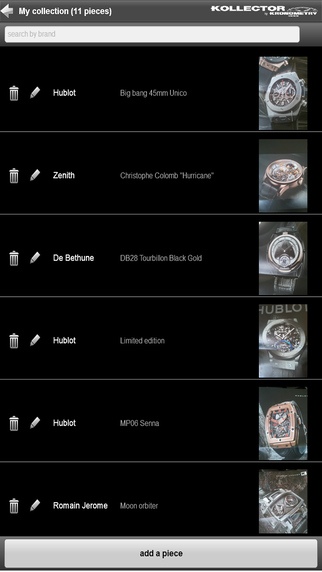Kollector 1.2
Continue to app
Free Version
Publisher Description
Since its creation, Kronometry 1999 has had one single ambition: to share our passion for clock and watch making with you. To thank you for your loyalty, we have developed the Kollector application, specially designed to enable you to catalogue your collection in all simplicity. Even if it is free-of-charge, the application is still reserved for our loyalest customers. The principle is easy: in just a few simple steps, you can create an individual card for each of your time-pieces, adorn it with a photo and keep it in an individual database which you can access with your personal code. Here is a short description of the different steps and instructions for use: As a privileged customer, your name will be entered on a database by using an e-mail address of your choice. Registering in this way will generate an e-mail that will give you your password. We strongly advise you to change your password by following the instructions given in the first e-mail. From this moment on, you just have to download your application free-of-charge on Apple Store and use it by means of your password. How to use it ? Very easily! By filling in the different fields such as: brand, model, serial number, material, date of purchase, place of purchase, purchase price, etc., etc. You can also take a photo of your watch directly with the application and insert it in the corresponding card. And that s all. Once the card or cards are entered into your personal database, you can consult your watch collection at any time on any Apple or Android equipment where the application has been installed!
Requires iOS 5.1.1 or later. Compatible with iPhone, iPad, and iPod touch.
About Kollector
Kollector is a free app for iOS published in the System Maintenance list of apps, part of System Utilities.
The company that develops Kollector is Walter Ronchetti. The latest version released by its developer is 1.2.
To install Kollector on your iOS device, just click the green Continue To App button above to start the installation process. The app is listed on our website since 2014-11-06 and was downloaded 3 times. We have already checked if the download link is safe, however for your own protection we recommend that you scan the downloaded app with your antivirus. Your antivirus may detect the Kollector as malware if the download link is broken.
How to install Kollector on your iOS device:
- Click on the Continue To App button on our website. This will redirect you to the App Store.
- Once the Kollector is shown in the iTunes listing of your iOS device, you can start its download and installation. Tap on the GET button to the right of the app to start downloading it.
- If you are not logged-in the iOS appstore app, you'll be prompted for your your Apple ID and/or password.
- After Kollector is downloaded, you'll see an INSTALL button to the right. Tap on it to start the actual installation of the iOS app.
- Once installation is finished you can tap on the OPEN button to start it. Its icon will also be added to your device home screen.